TechPhonesUK Emergency Alert: what is it, what do I need to do, how to turn it off and moreYour phone will get an Emergency Alert this weekend – here’s everything you need to knowWhen you purchase through links on our site, we may earn an affiliate commission.Here’s how it works.
TechPhonesUK Emergency Alert: what is it, what do I need to do, how to turn it off and moreYour phone will get an Emergency Alert this weekend – here’s everything you need to knowWhen you purchase through links on our site, we may earn an affiliate commission.Here’s how it works.
Your phone will get an Emergency Alert this weekend – here’s everything you need to know
When you purchase through links on our site, we may earn an affiliate commission.Here’s how it works.
(Image credit: UK Goverment)
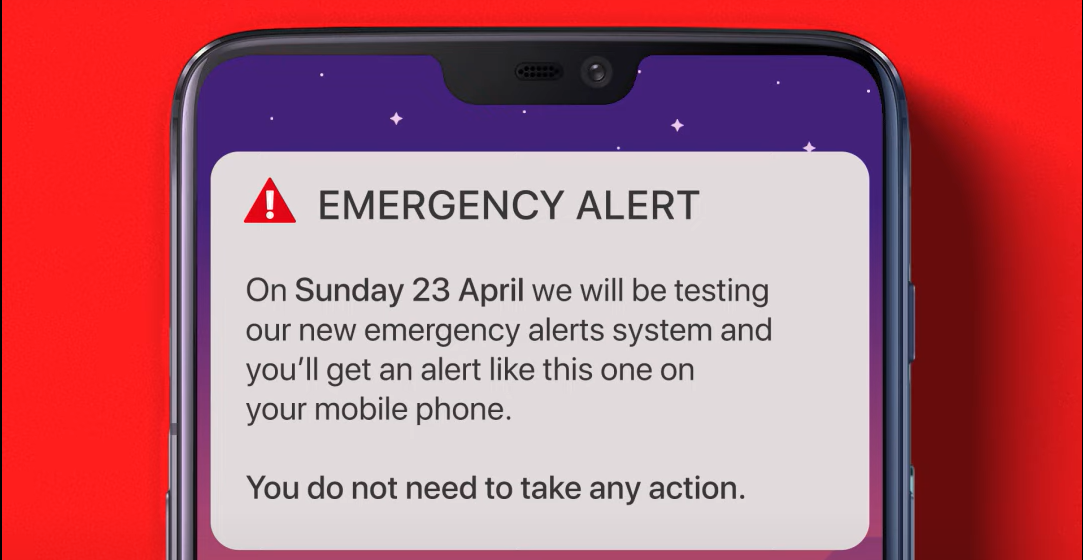
(Image credit: UK Goverment)
On Sunday the23rd of April at 3pmUK time, there will be a nationwide test of the UK’s Emergency Alert service. This system is set up to provide alerts to people when there is an immediate risk to life.
The service can send alerts on a regional or national level, and is intended to be used for things like extreme weather events. For example, if the risk of flooding was substantial in a certain area, an alert could notify users and give them the opportunity to take precautions.
While this simulation is only a test, it could still provoke anxiety in users who are unaware of the situation. With that in mind, it’s worthwhile mentioning to friends and relatives in case they need assurance.
UK Emergency Alert: What devices will it appear on?
The alert will be made onphonesandtablets. Specifically, anyiPhonerunningiOS14.5 or later, andAndroiddevices on Android 11 and beyond.
Older devices, like those that use 3G or other non-smart phones, won’t receive the alert.
UK Emergency Alert: What do I need to do?
Firstly, don’t panic. As mentioned, this is just a test run, so there should be nothing to worry about on that front.
When the time comes, your device may make a loud, siren-like noise and vibrate. Some devices may also read out the alert. This can happen even if your device is set to silent.
Sign up to the T3 newsletter for smarter living straight to your inbox
Get all the latest news, reviews, deals and buying guides on gorgeous tech, home and active products from the T3 experts
You won’t need to take any action after the alert. It will appear in a similar way to a text message, with a notification. You can simply swipe the notification away, as you would with any other.
UK Emergency Alert: How can I turn it off?
Government guidance recommends that these alerts are not switched off. That’s because, in a real threat-to-life scenario, they can provide crucial early warnings to help you mitigate and manage the circumstances.
If, for any reason, you do need to turn them off – for example, if you have a hidden device which you don’t want found – simply search for ‘Emergency Alerts’ in your device settings menu. Alternatively, switching off your device, or setting it to Airplane Mode will also negate the alert.
On aniPhone, the toggles are found in the Notifications tab, and allow you to switch off ‘Extreme Alerts’ and ‘Severe Alerts’. You’ll want to turn both of these off.Android phoneswill work in a similar way.
UK Emergency Alert: Can they use my data?
Thegov.ukwebsite says, “data about you, your device or location will not be collected or shared.” They also state that they do not need your phone number to send the alert, so that won’t be held either.
The alert comes through the same cell network as your other communications, but is simply sent to all compatible devices. There is no need to use a phone number to isolate individuals.
TOPICSAndroid
TOPICS

Ring announces first ever smart smoke alarms in collaboration with KiddeRing partners with Kidde on smart smoke and carbon monoxide alarms
Ring partners with Kidde on smart smoke and carbon monoxide alarms

This E Ink notebook can replace your Kindle and Chromebook in oneBOOX’s new E Ink tablet can turn into an Android-powered laptop too
BOOX’s new E Ink tablet can turn into an Android-powered laptop too

Google set to make moving between Android phones much less painfulBuying a new Android phone? Your next migration could be a lot smoother
Buying a new Android phone? Your next migration could be a lot smoother

Android phones getting something iPhone owners outside Europe can only dream ofCourt ruling ramifications becoming clear
Court ruling ramifications becoming clear

Your Android phone just got a hidden free anti-theft updateThis should keep your data safe if your phone is stolen
This should keep your data safe if your phone is stolen

Forget Android 15, your phone could have Android 16 sooner than expectedGoogle reportedly planning to shake up its release schedule
Google reportedly planning to shake up its release schedule

Android phone prices could soon soar for just one reasonPrice of the brick goin' up
Price of the brick goin' up

Possible Nothing Phone (3) listed online, could also come with a larger Plus model this timeA duo of unannounced Nothing smartphones have been spotted online
A duo of unannounced Nothing smartphones have been spotted online

Apple TV+ set to correct its biggest mistakeThere’s great news coming for Android phone owners
There’s great news coming for Android phone owners

Google Pixel 8a review: the affordable phone to beatPixel perfect: the 8a sees Google outpace its competition in the affordable Android phone market
Pixel perfect: the 8a sees Google outpace its competition in the affordable Android phone market