TechPhonesWhatsApp gets a huge free upgrade which could save time and pocket spaceIt’s a feature which users have been crying out forWhen you purchase through links on our site, we may earn an affiliate commission.Here’s how it works.
TechPhonesWhatsApp gets a huge free upgrade which could save time and pocket spaceIt’s a feature which users have been crying out forWhen you purchase through links on our site, we may earn an affiliate commission.Here’s how it works.
It’s a feature which users have been crying out for
When you purchase through links on our site, we may earn an affiliate commission.Here’s how it works.
(Image credit: WhatsApp)
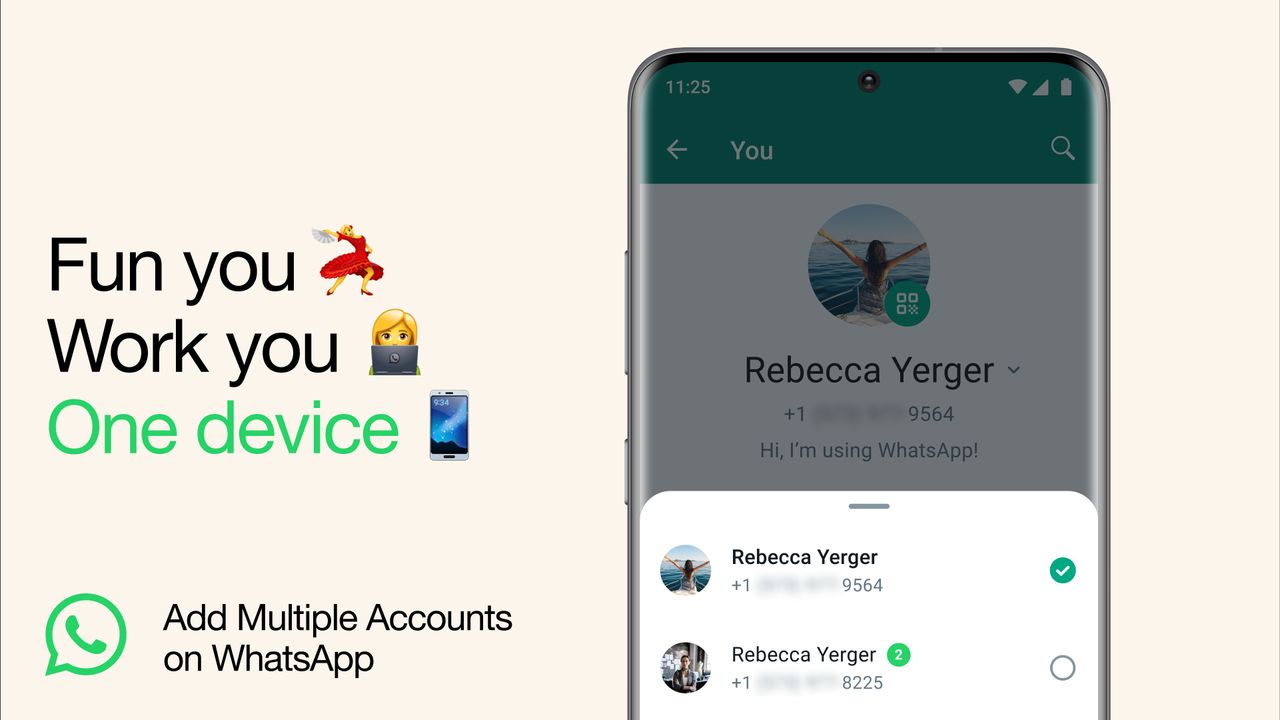
(Image credit: WhatsApp)
When it comes to messaging apps,WhatsAppis undoubtedly one of the most popular. The Meta-owned platform was one of the first third-party messaging apps on the market, with users flocking to it for encrypted messaging and other ease of use features.
It’s also one of the most regularly updated messaging apps. In the last few months, it feels like the platform has received new features every other day. We’ve seen the addition ofvideos like voice notes, for sending quick videos to friends and family.
Before that, we hadChannels, which brought together communities revolving around particular topics. We’ve even seen the addition ofscreen sharingover video call.
But today, an update has arrived which is arguably the most exciting yet. That’s because WhatsApp has added a feature which has been requested for years – multiple accounts on one device.
The feature was announced in ablog poston the companies' website. Users will need a second phone number in order to use the feature – or aphonewhich acceptseSIMfunctionality. Once you have that, you can simply add another profile, and switch between them at will.
That’s perfect if, say, you have a work phone and a personal phone. Before now, you’d have to use two phones to use two WhatsApp accounts at the same time. But now, you can flit between two different accounts on one handset. Your pockets are already cheering.
In order to add the second account, simply head to WhatsApp Settings, then click the arrow next to your name and tap Add Account. You can even go in and adjust the privacy and notification settings for each account individually.
Sign up to the T3 newsletter for smarter living straight to your inbox
Get all the latest news, reviews, deals and buying guides on gorgeous tech, home and active products from the T3 experts
It’s a truly fantastic upgrade – and one which is certain to delight swathes of users. This has been one of the most heavily requested features for a long time, and finally having a native solution will be a big deal for users.
You should be able to access this right away. If you aren’t seeing the option on your device, try checking for an update first.

Build bigger arms in just 30 minutes with this 5-move dumbbell-only workoutIt’ll leave the biceps and triceps popping!
It’ll leave the biceps and triceps popping!

OMEGA puts the moon on your wrist with its new Speedmaster Moonphase MeteoriteOMEGA adds two new Moonphase Meteorite watches to its Speedmaster line-up
OMEGA adds two new Moonphase Meteorite watches to its Speedmaster line-up