Home LivingSmart HomeYour Google Pixel Tablet just got a neat new trick that transforms it into a smart home hubThis is great news for smart home enthusiastsWhen you purchase through links on our site, we may earn an affiliate commission.Here’s how it works.
Home LivingSmart HomeYour Google Pixel Tablet just got a neat new trick that transforms it into a smart home hubThis is great news for smart home enthusiastsWhen you purchase through links on our site, we may earn an affiliate commission.Here’s how it works.
This is great news for smart home enthusiasts
When you purchase through links on our site, we may earn an affiliate commission.Here’s how it works.
(Image credit: Google)

(Image credit: Google)
QUICK SUMMARYGoogle Pixel users can now transform their tablet or phone into a smart home hub, thanks to a new screensaver feature included in Android 15. It’s currently available to access on the Google Pixel Tablet and a number of Pixel phones, with more devices expected to be compatible soon.
Google Pixel users can now transform their tablet or phone into a smart home hub, thanks to a new screensaver feature included in Android 15. It’s currently available to access on the Google Pixel Tablet and a number of Pixel phones, with more devices expected to be compatible soon.
Google Pixel users can now transform their tablet or phone into a smart home hub, thanks to a new screensaver feature included in Android 15. It’s currently available to access on the Google Pixel Tablet and a number of Pixel phones, with more devices expected to be compatible soon.
Google Pixel users can now transform their tablet or phone into a smart home hub, thanks to a new screensaver feature included in Android 15. It’s currently available to access on the Google Pixel Tablet and a number of Pixel phones, with more devices expected to be compatible soon.
With the arrival ofAndroid 15,Google Pixelusers can now seamlessly turn their phone or tablet into a smart home hub. This new feature functions as an interactive screensaver, giving users instant control over their connected smart home devices with just a single tap.
Once enabled, the screensaver activates when the device is docked or charging. Users can fully customise which controls are displayed, providing quick access to preferred smart home devices, such as thebest smart lightsorbest security cameras.
The feature is currently available on theGoogle Pixel Tabletand a number ofPixel phones, with more devices expected to be compatible soon.
(Image credit: Google)
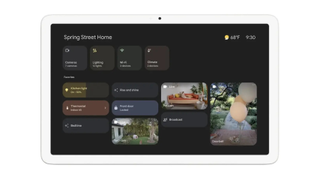
(Image credit: Google)
To activate the screensaver, simply go into your device’s settings, selectDisplay & Touch, chooseScreen Saverand click onHome Controls. Once set up, yourAndroid15 device will automatically switch to the Home Controls screensaver when docked or charging.
Today’s best Google Pixel Tablet deals14 Amazon customer reviews☆☆☆☆☆$334.99View$499$379View$450$424ViewShow More DealsWe check over 250 million products every day for the best prices
Today’s best Google Pixel Tablet deals14 Amazon customer reviews☆☆☆☆☆$334.99View$499$379View$450$424ViewShow More DealsWe check over 250 million products every day for the best prices
Today’s best Google Pixel Tablet deals
14 Amazon customer reviews☆☆☆☆☆
14 Amazon customer reviews☆☆☆☆☆
☆☆☆☆☆
$334.99View$499$379View$450$424View
$334.99View
$334.99View


$334.99View
$334.99
$334.99
$499$379View
$499$379View


$499$379View
$499$379
$379
$450$424View
$450$424View



$450$424View
$450$424
$424
Show More Deals
Show More Deals
We check over 250 million products every day for the best prices
We check over 250 million products every day for the best prices
Sign up to the T3 newsletter for smarter living straight to your inbox
Get all the latest news, reviews, deals and buying guides on gorgeous tech, home and active products from the T3 experts
TOPICSGoogle PixelGoogle
TOPICS

Nutritionist reveals 3 foods you should eat before bed to stay warmStruggling to stay warm during the night? Try eating some of these
Struggling to stay warm during the night? Try eating some of these

R.A.D unveils the next generation of its iconic workout shoe with a redesigned upper and more cushioningThe first look at the R.A.D One V2 is officially here with a fresh new look and various tweaks
The first look at the R.A.D One V2 is officially here with a fresh new look and various tweaks

Homey launches affordable smart home hub for less than $200It’s available to preorder from today
It’s available to preorder from today

Google Home AI update could change the way you use smart cameras foreverGoogle is bringing lots of Gemini AI improvements to its smart home platform
Google is bringing lots of Gemini AI improvements to its smart home platform

Google upgrades Gemini app with more natural smart home controls – but there’s a catchAndroid users get Google Gemini upgrade for better smart home controls than before
Android users get Google Gemini upgrade for better smart home controls than before

Google introduces Gemini to Nest cameras for better AI detection than ever beforeGoogle Gemini could revolutionise its Nest cameras – and I’m excited
Google Gemini could revolutionise its Nest cameras – and I’m excited

Google hints that new Nest Hub Max and Nest Audio could be comingA Google Home app update reveals new Nest products could be on the way…
A Google Home app update reveals new Nest products could be on the way…

Why I’m switching from Google Assistant to AlexaI’m ditching Google Assistant in favour of Amazon Alexa – here’s why
I’m ditching Google Assistant in favour of Amazon Alexa – here’s why

How to start a smart home with Samsung SmartThingsFor Samsung and Android fans, here’s how to create a smart home with Samsung SmartThings
For Samsung and Android fans, here’s how to create a smart home with Samsung SmartThings

Philips Hue and Matter: what does the new update mean and when will it happen?After several months of delays, it’s finally here
After several months of delays, it’s finally here